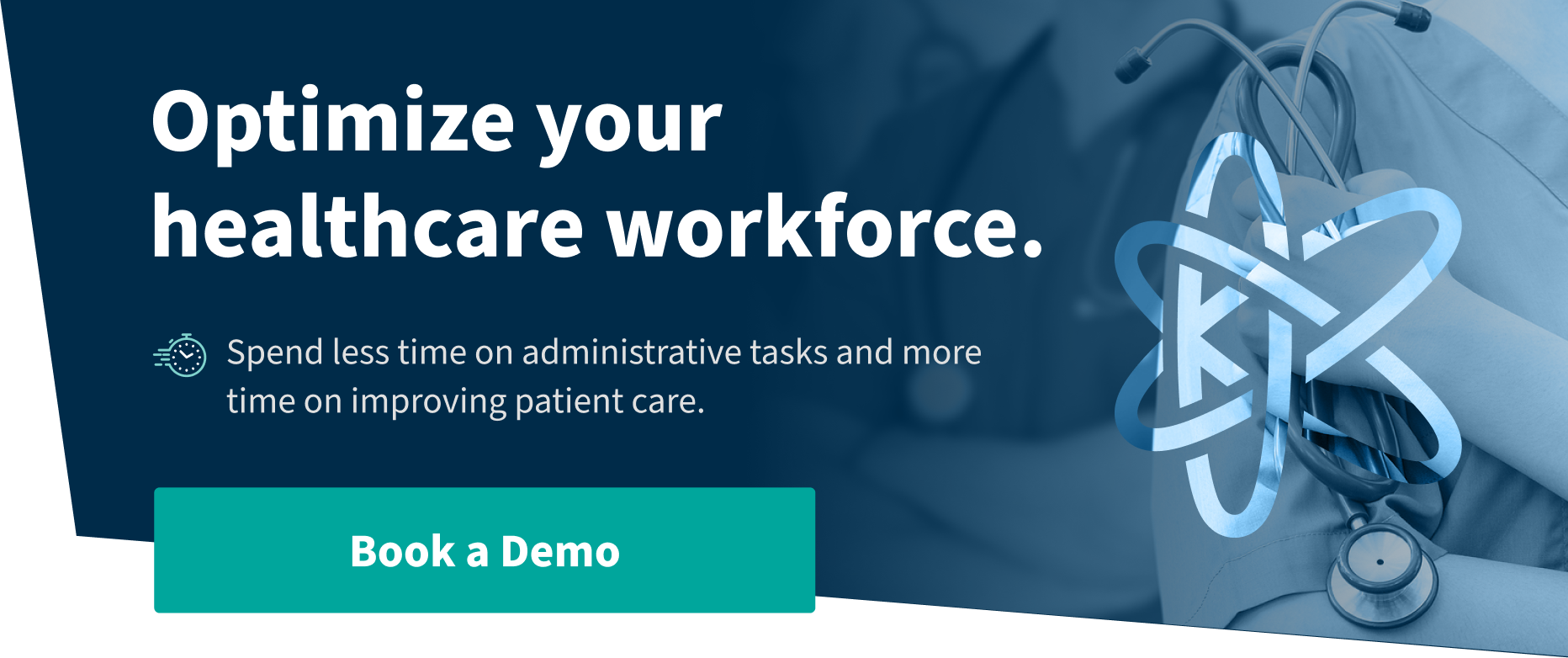Does your healthcare organization have a spare $78,700 that it can afford to lose? That might seem like an odd question to ask, and most people would probably say no. Yet, companies in every industry including hospitals, Physician groups, wellness centers, and more are paying this much and more each year due to payroll corrections.
According to HR Drive, the accuracy rate for payroll in the average company is 80% and the cost per incident can be about $300 or more! We want to help healthcare organizations like yours reduce payroll corrections so you can save all that money that we’re betting you could put to much better use!
Below we’ll take a look at the most common issues that result in payroll errors, and an easy to use solution that will help you prevent them. Correcting payroll errors are not just expensive on a per occurrence basis, but have a greater impact on clinician relationships and how they perceive your organization.
What Causes the Need for Payroll Corrections?
Lets face it, clinician compensation can be incredibly complex. For simplicity sake we will focus on the top nine that we most often see. Still a lot, we know, but it will probably be eye opening nonetheless.
- Scheduling errors. Scheduling seems pretty straight up right? For most of us, scheduling means what time you show up and what time your day ends. However, clinicians often work multiple locations, which can sometimes be in different states. Other times, it can mean they are responsible for a wide variety of activities, each one with unique pay. Not having shift types and activities embedded in your schedule exponentially increases pay errors when tracked manually. Posting schedules without input or acknowledgment from clinicians can lead to errors when shifts are swapped or transferred. Not accounting for these common events in healthcare will cause your payments to be off drastically.
- Shift types: Onsite, call, tele, admin, call back
- Critical or last minute coverage incentives
- Day vs Night
- Weekend vs Week day
- Holiday pay
- Worked vs not worked (not to mention who worked instead and how did they report it!)
- Data errors. This is more than just typos. Consider the scheduling activities mentioned above and it's easy to see how healthcare has complex activity-based rate structures. Factor in data being entered and transferred across multiple disconnected systems can multiply errors, requiring time consuming research to identify and correct. Here are some of the pay variability that are compounded by manual tracking and spreadsheets:
- Variable activity based pay structures
- Pay differentials
- Missing approvals
- Providers not having proactive visibility
- Manual data entry
- Disconnected systems and workflows
- Pyramiding rules (how to pay overtime, at night, on a weekend, that straddles a holiday..oh my!)
- Clinician changes. Last minute shift swaps, taking an unscheduled call-in, one off incentives and bonuses. How these are tracked from agreed to scheduled through time approvals and finally, giving clearly identifiable line items on clinician pay statements. Manual calculations done at payroll close are missing or incorrect 20%-30% of the time. Add on top of that, even when these are correct but not clearly documented or identifiable on pay statements, lead to inbound questions from clinicians.
- Change in position or pay. Scheduled pay increases made at payroll close cause many of these errors. Payroll close has hard and fast cut-off times and making manual adjustments against deadlines can be missed. When a clinician's pay increases on the first of the month but the first is in the middle of a pay period; is that considered a payroll exception with separate entries? Physicians taking on Medical Director or administrative duties are paid differently. These events seem common but when time being approved and pay visibility are separate, final calculations requiring additional audit and approval flows add to the pressure and complexity.
- Terminations and new hires. There’s nothing quite as frustrating for a new team member as working for someone and expecting a paycheck by a certain date only to not receive the funds. This can cause quite the scramble in your payroll department.
Equally as upsetting is that when people are terminated, it’s sometimes much harder to get funds that were paid in error back from a past employee. This is especially difficult if they were terminated on bad terms.
- Overtime and leave calculations. There are strict rules related to calculating overtime, holiday pay, and even leave times. Overtime rules alone vary by clinician type, classification and state. If your pay rates are not centralized and connected. it can cause back pay issues. In the worst cases, it can result in lawsuits. While we like to think most employees likely wouldn’t sue over a simple error, it can happen and be quite costly.
- Reimbursements. Reimbursements for travel, licensure, CME are common across many clinical categories. Clinicians emailing receipts and reimbursement amounts take time to enter, code correctly and track approvals. The most common issue we see is missing payroll cut-off, which is not technically an error but it is perceived as one which ties up clinicians time and practice resources to research and respond.
- Union or collective bargaining agreements. In healthcare organizations with unionized employees, discrepancies may arise if the payroll system does not accurately reflect the terms outlined in the collective bargaining agreement. The last thing your company wants is a group of healthcare workers going on strike over payroll corrections issues!
- Multiple disconnected systems. When you use a platform like Kimedics you don’t have to worry about this. Our scheduler is connected directly to rate data as well as the timesheet and schedule to have one streamlined seamless data flow. Most people keep rates in one spreadsheet, a schedule in another, and pay calculations in another place too. Before you know it, you have multiple disconnected systems that make it impossible to keep track of all the moving parts related to your payroll!
6 Tips to Reduce Payroll Corrections
If the previous section had you sweating bullets, fear not. Now, let’s explore some tips for reducing your payroll corrections. In no particular order, they include, but aren’t limited to:
- Connect Time and Attendance to your scheduler and roster database
- Centralized Rate Information
- Automate Calculations
- Integrate Scheduling
- Enable Mobile Submissions
- Implement an Approval Workflow
Here’s how these tips shake down in practice:
Connect Time + Attendance
Link validated employee time sheets and schedule data for integrated payroll calculation. No more guessing games on what dates or shifts someone worked. Automated connections between systems maintain accuracy.
Centralized Rate Rules
Consolidate convoluted rate differentials, credential-based pay tiers and dynamic policies so pay aligns to guidelines. Model complex compensation plans in one accessible centralized hub to repeatedly apply without modification confusion.
Automate Payroll Calculations
Configure payroll calculation rules tailored to time tracked and dynamic rate tiers. Let the system handle prorating, overtime calculations, and other complexity consistently without manual effort. Focus people power on exceptions and verification.
Integrate Scheduling
Bridge schedules with payroll seamlessly so approved shifts auto-populate with assigned employee details. Removing manual re-entry reduces human error risks drastically.
Enable Mobile Submissions
Mobility enables real-time validation. Empower employees to submit verified hours from anywhere through user-friendly mobile tools. No more scribbled timesheets leading to miscalculations!
Implement an Approval Workflow
Require managers to review and approve all employee timesheets and schedule changes before they are sent to payroll. Adding an approval workflow ensures accuracy by having a second set of eyes validate hours worked and any scheduling adjustments. Again, this can be handled automatically with Kimedics.
When disjointed systems require manual re-configuring, errors flourish. But bridging data gaps through automation provides accuracy at scale your overburdened folks deserve!
Kimedics Bridges the Gaps
Trying to link time tracking, dynamic rates, scheduling changes and payroll without help? This is easier said than done. However, seamlessly implementing the five tips we’ve outlined above is possible with the right software.
Kimedics provides a missing bridge between your disconnected systems to drive accuracy. We consolidate all the scattered provider data points payroll relies on and automate their connections. Here’s how our software can help you reduce payroll corrections with ease:
- Time & Attendance Tracking: Mobile validation and manager approvals capture the right hours paired to the right staff.
- Dynamic Rate Centralization: All differential policies and complex rules housed in one centralized hub that updates universally.
- Automated Payroll Calculation: Custom compensation plan modeling does the heavy calculation lifting perfectly every time.
- Scheduling Integration: Shifts automatically sync completed hours for each employee without manual entry.
- Mobility: Our program enables timesheet and rate submissions anywhere with an internet connection from your workforce.
Kimedics connects the dots between schedules, time tracking, credentials, rates and payroll so you avoid piecemeal solutions. All the data in one automated ecosystem means errors get proactively corrected before payroll ever runs. Now your team can focus on big picture workforce optimization rather than fighting recurring fires!
How Kimedics Helped a Medical Group Financial Analyst Save Time and Reduce Errors
We recently helped a finance analyst save more than 50 hours a month on their payroll calculations. Imagine this:
Your practice has more than 100 physicians practicing. Specialities include hospital and emergency medicine, and you’re covering eight locations to boot!
The challenge? When providers were swapping and transferring, they often didn’t report it and rate differentials weren’t connected to schedules across the multiple sites. This meant our financial analyst had to dedicate more than 55 hours every month to payroll alone. Ouch!
When they started using Kimedics, they instantly saved six full working days a month because rate differentials and provider time submissions are tied directly to payroll. No more validating schedules and shifts that were worked. Instead, rate differentials were automatically calculated with the click of a button.
Kimedics technology can help you too!
Level Up Your Payroll Calculation Automation with Kimedics
Making things simple for clinicians is key for physician groups, and this is easier with Kimedics
Tired of chasing down payroll errors and inconsistencies? Kimedics provides healthcare groups an all-in-one solution to cut inefficiencies through:
- Centralized roster management tracking full-time, contract, and external provider data
- Automated tracking of privilege expirations, licensing, and credentials
- Optimized shift scheduling connecting provider credentials to facility access
- Consolidated rate management and pay differential policies
- Seamless scheduling integrations to accurately log hours worked
- Mobile timesheet validation for providers to correct errors in real-time
- Automated pay statement generation applying accurate calculations
- Financial analytics to optimize staffing spend and productivity
Say goodbye to puzzling over discrepancies across fragmented systems. Kimedics connects your data ecosystem for seamless, accurate automated payroll.
See for yourself how much time and money can be saved! Book a demo now to learn how Kimedics can resolve your organization's costliest payroll headaches.